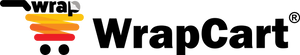Macbook case vs Macbook skins: What to choose
Macbook case vs Macbook skins: What to choose
Your Macbook is more than just a device, it is an extension of your style and creativity. But in the hustle and bustle of daily life, it faces scratches, spills, and unexpected bumps. That’s where Macbook cases and skins step in they are your Macbook stylist defenders, offering a blend of protection and personality
But what to choose between MacBook cases vs. MacBook skins? Well, worry not! We've provided a detailed breakthrough for you, giving all the essential key details you need and a comprehensive breakdown of both MacBook cases and skins. So, let's dive into it!
What is a MacBook Case?
Image Credit: Apple
Macbook cases are protective coverings for all the Apple Macbook series ranging from Macbook Air to Macbook Pro. These cases serve as a shield against scratches, dents, and other physical damage while adding a touch of personal style to your device.
The primary function of a Macbook case is to safeguard your device from everyday wear and tear. These cases act as a defensive layer, shielding your Macbook against accidental drops, spills, dust, and scratches that can occur during regular use.
Different types of MacBook cases
-
Hardshell Cases: These cases are typically made of durable materials like Polycarbonate or hard plastics. They snap onto the Macbook, covering the top and bottom surfaces, and protecting against impacts and scratches without compromising on the device's sleek design
-
Leather cases: They are known for their premium quality and aesthetics, leather cases provide a luxurious and sophisticated look while offering protection against daily drops and bumps. They combine style with durability, making them a popular choice for those seeking both elegance and functionality
-
Rubberized Cases: These cases offer a soft, rubberized texture that enhances grip and provides shock absorption. They are particularly effective in protecting against minor drops and impacts.
-
Waterproof cases: Ideal for individuals who work in rugged or outdoor environments, waterproof cases ensure protection against water damage. They carry sealed barriers around the Macbook, safeguarding it from spills or exposure to rain
Advantages of MacBook Cases
-
Protection: Shields against scratches, dents, spills, and other physical damage, extending the lifespan of your MacBook
-
Enhanced Grip: Certain cases offer better grip, reducing the likelihood of accrediting slips or drops
-
Additional features: Some cases include pockets, stands, or keyboard covers, adding functions beyond mere protection
-
Resale value: Preserves the Macbook appearance, potentially increasing its resale values by keeping it in excellent condition
Limitations of MacBook Cases
-
Added Bulk: Depending on the type, cases can add thickness and weight to the Macbook, altering its sleek profile
-
Heat Retention: Some cases may trap the heart, potentially affecting the MacBook's thermal performance during prolonged use
-
Compatibility issues: Fitting or non-compatible cases may obstruct ports, vents, or buttons, impacting usability.
-
Potential Damage: Poorly made cases or ones with manufacturing defects might cause scratches or damages to the Macbook
-
Cost: Quality cases with advanced features or premium materials can be relatively expensive compared to basic models
What is a MacBook Skin
MacBook skins are like fashionable layers made to fit your laptop perfectly. They're thin, sticky covers that adhere to the surface of your MacBook, offering a layer of defense against scratches, smudges, and minor dings.
Their primary job is to shield your MacBook from everyday scuffs and marks. By adding this extra layer, they help preserve the shiny look of your device, keeping it fresh and free from scratches and dust.
Material options in Macbook skins:
-
Vinyl Skins: These skins are flexible and come in different textures, colors, and patterns. They're easy to put on and take off, giving your MacBook a personalized touch without leaving any sticky residue behind when removed.
-
Silicone Skins: Soft and pliable skins that not only safeguard your MacBook but also provide a better grip. They're simple to clean and maintain, offering a balance of protection and handling comfort.
-
Leather Skins: For those seeking a touch of sophistication, leather skins offer a classy appearance. Crafted from genuine or synthetic leather, they elevate the style of your MacBook while shielding it from scratches.
-
Textured Skins: These skins come in various finishes, such as matte or glossy, providing not just protection but also a tactile experience. They can enhance your grip on the MacBook, adding a unique feel to the surface.
-
Customizable Skins: Some skins allow you to design your patterns or use personal images. This customization gives your MacBook an exclusive look, reflecting your individuality and style.
Benefits of MacBook Skins
-
Scratch Protection: Shields the MacBook from scratches, dings, and minor damages that can occur during everyday use.
-
Personalization: Allows for individual expression with various designs, colors, and textures to suit personal style preferences.
-
Thin and Lightweight: Adds protection without significantly increasing the bulk or weight of the MacBook.
-
Easy Application and Removal: Simple to apply and remove without leaving a sticky residue, providing flexibility to change styles or replace damaged skins.
-
Preserves Resale Value: Helps maintain the appearance of the MacBook, potentially increasing its resale value by keeping it in good condition.
Drawbacks of MacBook Skins
-
Limited Protection: Provides only minimal protection against major impacts or spills compared to more robust cases.
-
Compatibility Issues: Poorly fitted skins may obstruct ports, vents, or buttons, impacting the MacBook's usability.
Key Differences between MacBook Cases and Skins
When it comes to safeguarding your Macbook, both cases and skin offer distinct benefits. Understanding their differences in protection, customization, ease of use, and suitably to various lifestyles can help you choose the right option
Protection Level
Macbook Cases:
Shielding: Cases provide high protection, covering the entire Macbook. They guard against scratches, bumps, and even moderate impacts, offering a higher level of defense
Impact Resistance: The thicker materials of cases offer better shock absorption, ensuring enhanced safety for your device
Macbook skins:
Basic Protection: Skins primarily protect against scratches, minor scuffs, and fingerprints. They are thinner and don't provide as much safeguarding against impacts or significant damages
Design and Customization
Macbook Cases
Limited Customization: While cases come in various colors, styles, and textures, their customization options might be relatively restricted compared to skins
Standard Designs: Often available in pre-designed patterns or colors, providing less flexibility for personalization
Macbook skins:
Extensive customization: Skins offer a wide range of designs, techniques, and even the option to create custom designs or use personal images, allowing for unique personalization
Diverse styles: With numerous textures, finishes, and patterns, skins offer greater flexibility for personal expression
Ease of Use and Application
Macbook Cases:
Straightforward Installation: Cases typically involve snapping or sliding onto the MacBook, which is relatively easy and quick.
Less Frequent Replacement: Once installed, cases remain in place without needing frequent removal or replacement.
Macbook Skins:
Simple Application: Skins adhere directly to the MacBook's surface, usually without leaving residue when removed. The application requires careful alignment but is generally uncomplicated.
Flexible Replacement: Skins are easy to replace or change, allowing for frequent style updates or replacements without much hassle.
What to choose, a Macbook skin or a Macbook case?
So, let's wrap cart up and provide a straightforward answer. If you're concerned about dropping your MacBook several times a day, don't prioritize a stylish look or extensive customization, then opt for a MacBook case. However, if you desire full customization with different styles and looks, and you're not afraid of potential drops, then go for a MacBook skin.
Additionally, if you prefer basic protection for your MacBook, you can choose a MacBook skin, while for a higher cost with limited design availabilities, you can choose a MacBook case. At the end of the day, make your choice based on these needs and decide between MacBook cases or MacBook skins.