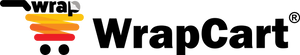MacBook Skin Installation Guide: Safety Measures for a Perfect Fit
MacBook Skin Installation Guide: Safety Measures for a Perfect Fit
Kudos on your decision to give your MacBook a makeover with a customized MacBook skin! But seems like you're stuck on choosing the right skin or how to apply it, let us help.
We've broken it all down for you, from selecting the perfect skin that suits your style to mastering the art of cleaning and prepping. No need to worry if you encounter air bubbles or misalignments—we've got solutions! Get set to turn your MacBook into a canvas that reflects your unique personality. So let us get started
Choosing the Right MacBook Skin
The most important consideration when choosing your MacBook skin is to select one specifically designed for your MacBook model. Compatibility is crucial to ensure a precise fit that covers the device seamlessly. Check the skin's specifications to match it with your MacBook's model number and size, avoiding any discrepancies.
Explore various material options for a perfect match to your needs:
Vinyl: This popular choice for MacBook skins offers durability, scratch resistance, and a wide range of designs.
Leather: Providing a luxurious feel, it's often characterized by premium quality and an elegant appearance.
Other Materials: Consider alternatives like textured skins or sustainable materials for a unique touch.
Ensure you examine each material's features, such as texture, finish, and durability, aligning them with your style and intended use of the MacBook. Consider your aesthetic preferences, whether you prefer a minimalist look, bold colors, textured patterns, or personalized designs. Make the best selection according to your needs.
Preparations need to be done before installation
Image credit: Apple
Maintaining a clean surface on your Macbook is crucial. Here is a guide to effective cleaning and preparing for the installation of a skin
Cleaning Supplies Needed
For a thorough cleaning, gather these essentials
-
Microfiber Cloth: Ideal for preventing scratches on the screen and body
-
Isopropyl alcohol ( 70% or higher ): Perfect for disinfecting and removing tough stains
-
Air blower: Essential for cleaning dust from ports of the Macbook
Cleaning Techniques
To keep your Macbook looking and functioning at its best, follow these Macbook cleaning techniques
-
Screen and outer body: Dampen the microfiber cloth with isopropyl alcohol and gently wipe the screen and body using curricular motions, while applying minimal pressure
-
Keyboard and Ports: Utilize an air blower to remove debris from the keyboard and ports, holding the Macbook at an angle to prevent blowing dust back inside
Also, make sure before installation, to carefully inspect the Macbook both screen and body for any defects or damage
Macbook Skin Step-by-Step Installation Guide
After carefully cleaning, follow these 4 steps and tips for a flawless application of your Macbook skin
-
-
Align the skin with Macbook edges:
-
Carefully align the skin with the edges of your Macbook, Paying close attention to corners and edges for precise placement
-
-
Apply the skin gently on the Macbook:
-
Gently peel off the backing, exposing the adhesive side of the skin. Apply the skin gradually, smoothing it out as you go to prevent air bubbles or creases.
-
-
Smoothing Out Air bubbles
-
Watch for air bubbles or wrinkles as you apply the skin. Smooth them out using your fingers, starting from the center and moving towards the edges. For stubborn bubbles consider using a squeegee or credit card
-
-
Trimming Excess Material:
-
Once the skin is securely applied, trim any excess material using a sharp, precision tool. Follow the slight edges of the Macbook for a clean and professional finish
Step-by-Step Installation Guide Video Format
How to Apply Apple Macbook Skins | Apple Macbook Skins & Wraps | How to Apply WrapCart Skins?
If you're facing difficulties installing your MacBook skin, watch our video. We've showcased a step-by-step guide for the perfect installation of MacBook skin in a clear and precise video format
Solution for Common Issues while Macbook Skin Installation
There will be quite a few issues when you first time install a Macbook skin. So worry not and here are solutions for those issues
-
-
Air Bubbles Issue
-
Use a squeegee credit card or any flat object with flat edges. Apply even pressure as you glide the tool across the skin, pushing out any trapped air
-
-
Misalignment issue
-
It's common to encounter misalignment while applying the MacBook skin. If this happens, carefully peel off the skin by spraying some Isopropyl alcohol over the affected area for easy removal. Reapply it ensuring proper alignment. For larger skins, it's advisable to seek assistance to maintain accurate alignment during the application process.
-
-
Time-consuming Issue
-
Patience is crucial during your initial MacBook skin installation. Common issues such as misalignments or air bubbles might arise. Take breaks as needed to stay focused and ensure a frustration-free process. Avoid peeling off the entire skin while taking breaks, as it can reduce the adhesive effectiveness of the skin.
Conclusion
To wrap cart up, we've covered everything regarding MacBook skin installation, highlighting crucial steps: selecting the right skin for precise compatibility, prepping your MacBook with effective cleaning techniques, and following a meticulous installation process. We've also addressed troubleshooting common issues like air bubbles and misalignments.
After going through this detailed process, your MacBook is now transformed with a perfect skin of your liking. Now all that is left for you is to embrace the personalized touch it brings, enjoying the revamped look and added protection that reflects your unique style. Your MacBook serves as a canvas for your creativity, reflecting your unique personality within its design.