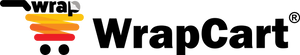MacBook Skin Care Tips: Maintaining Design and Durability
MacBook Skin Care Tips: Maintaining Design and Durability
Keeping your MacBook looking sleek and stunning is a thrilling adventure! Imagine understanding the secrets behind its robust aluminum body and high-tech glass screen, and discovering how to protect them to keep your MacBook shining like new.
This article is your guide to superhero-level care for your MacBook's exterior. We'll uncover the materials that make your MacBook strong and stylish, while also revealing the risks it faces. But fear not! We've got five super simple tricks to make your MacBook skin last longer and keep its vibrant colors.
But wait, there's more! Dive into our step-by-step treasure map on how to clean your MacBook skin like a pro, ensuring it sparkles at all times. And for those pesky scratches? We've got some cool DIY tricks up our sleeves! If they don't work, we'll talk about high-tech cover-ups to save the day without breaking the bank.
What is MacBook Exterior made of?
Image Credit: Business Insider
A MacBook is crafted using two main materials on its outer shell: anodized aluminum for its body and a special type of sturdy glass for the screen. The aluminum provides toughness and a glossy, metallic appearance, while the screen's glass is durable and offers clarity.
Apple incorporates a specific glass known as "Retina display glass," which is highly resistant to scratches.
The MacBook's body is primarily made from anodized aluminum, which is both strong and lightweight. Notably, this aluminum is 100% recyclable, ensuring the MacBook stays durable without being too heavy.
Vulnerabilities and Risks for MacBook Surfaces
However, the materials used in the Macbook can have vulnerabilities. For instance, the aluminum body might get scratches or dents if it is not handled carefully. The glass screen can also crack or break if it is hit hard. So, it is important to be cautious and use protective skins or covers to reduce the risks of damage to your Macbook surfaces.
5 Essential MacBook Skin Care Practices
As mentioned, the best solution to safeguard your MacBook's surfaces from vulnerabilities and risks that can degrade its appearance is to choose a MacBook skin. However, it's essential to care for the MacBook skin properly; otherwise, over time, it loses its shade and becomes dull. Therefore, here are five essential MacBook skin care practices that can help your MacBook skin last longer while maintaining its shine.
5. Cleaning the Screen and Body: Use a soft, lint-free microfiber cloth to gently wipe the screen and body of your MacBook Skin regularly. If needed, lightly dampen the cloth with water for stubborn smudges or dirt. Avoid using harsh cleaners or chemicals as they can damage the Macbook skins and even the screen's coating or the aluminum finish of the Macbook.
4. Avoid Direct Sunlight: Prolonged exposure to direct sunlight can affect the colors of the MacBook's skin exterior and might even cause the screen to overheat. Store or use your MacBook in shaded areas to prevent potential damage.
3. Protection During Transport: Use a padded laptop sleeve or a protective case specifically designed for your MacBook model when carrying it in a bag or backpack. This shields it from scratches and minor bumps while on the go.
2. Be Mindful of Cables: Avoid wrapping charging cables tightly around your MacBook as this can leave marks or cause pressure points on the body. Store cables separately and handle them gently to prevent damage.
1. Keep Food and Dust Away: Eating or snacking near your MacBook can lead to crumbs or debris falling into the keyboard or ports, potentially causing issues. Keep your workspace clean and avoid placing your MacBook directly on dusty surfaces.
Step-by-Step Guide to Keeping Your MacBook Skin Looking Brand New
Materials Needed:
-
Soft, lint-free microfiber cloth
-
Water (optional)
-
Mild cleaning solution (optional)
Step-by-Step Cleaning Process:
-
Power Off Your MacBook: Turn off your MacBook and unplug any connected cables.
-
Prepare the Cloth: Use a clean, soft microfiber cloth.
-
Dry Wipe: Gently wipe the screen and body of your MacBook with a dry cloth to remove dust and light smudges. Pay attention to any textured areas that may trap more dust.
-
Dampen (if needed): For stubborn smudges, lightly dampen a corner of the cloth with water. Ensure it's only slightly damp, not wet.
-
Clean with Damp Cloth: Carefully wipe the affected areas using the damp part of the cloth, including textured surfaces.
-
Dry Thoroughly: Use the dry part of the cloth to gently dry the MacBook's exterior, focusing on any textured areas.
-
Avoid Harsh Cleaners: Don’t use harsh cleaners or chemicals as they can damage the screen's coating or the finish of textured surfaces.
-
Inspect: Check for any residue or streaks. Gently buff the surface with a dry section of the cloth if needed.
Note: Given that some MacBook skins might have textured areas that attract more dust, it's important to clean these areas to maintain a good appearance. Regular cleaning helps keep these surfaces free from dust and grime, ensuring your MacBook Skin looks its best.
DIY Solutions to remove already existing scratches and Marks on your Macbook
Although we can easily cover most scratches on the MacBook with a skin, oftentimes, we can't seem to forget about that scratch, and it lingers in our minds. If you find yourself in a similar situation, here are some potential DIY solutions that could help make those scratches disappear:
Microfiber Cloth and Mild Cleaner: Gently wipe the affected area with a microfiber cloth dampened by a mild cleaner. Avoid abrasive substances to prevent further damage.
Toothpaste Polishing: Apply a small amount of non-gel toothpaste to a soft, clean cloth. Rub the scratched surface in circular motions, then wipe it clean with a damp cloth.
Vegetable Oil or Olive Oil: Dab a small amount onto a cloth and gently rub the scratched area. This can help diminish the appearance of superficial marks.
For deeper or more extensive scratches that DIY methods can't resolve, seeking professional repair might be necessary. Technicians equipped with specialized tools and expertise can assess the damage and provide tailored solutions to restore your MacBook's surface.
However, if you're dealing with a substantial scratch that DIY methods can't cover, using a high-quality customized MacBook skin might be a preferable alternative to costly technical repairs. Ultimately, the choice is yours.
Conclusion
To wrap cart up, Maintaining your MacBook's sleek look matters due to its vulnerable aluminum body and specialized glass screen. Using protective skin helps, but caring for it matters too. Regular gentle cleaning, avoiding direct sunlight, protecting during travel, handling cables with care, and keeping the workspace tidy are crucial.
Follow our step-by-step cleaning guide to keep your MacBook skin shiny and extend its lifespan. Use DIY fixes for minor scratches or opt for quality skin instead of costly repairs for major scratches—your efforts in maintenance guarantee a beautiful and long-lasting MacBook. The choice is yours to keep your MacBook shining!